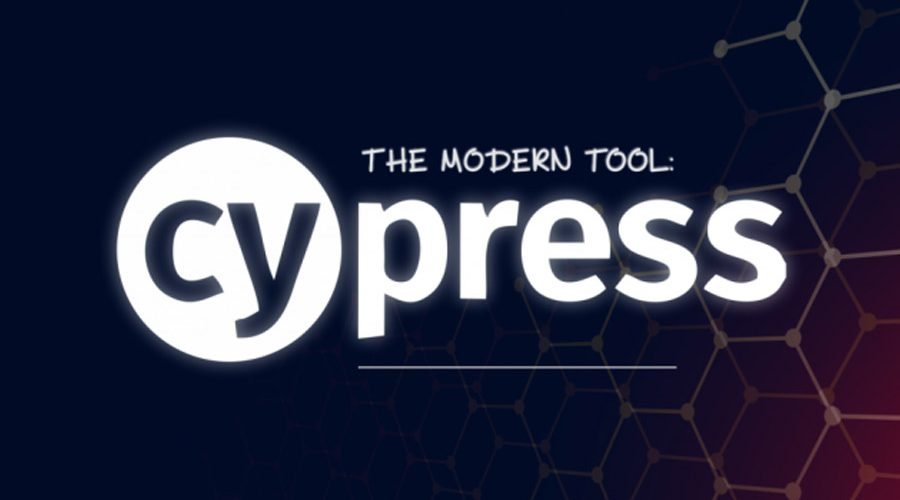Cypress has gained popularity in recent years as a powerful and developer-friendly end-to-end testing tool for web applications. Cypress testing with JavaScript has been adopted by many companies and developers due to its unique architecture and features.
It is designed to be easy to use and understand, with a focus on making it simple to write and run tests for web applications. Cypress is often considered a complementary framework to Selenium, as it offers many of the same features but with a more modern and user-friendly approach.
Table of Contents
What is Cypress?
Cypress is a JavaScript-based end-to-end testing framework for web applications. It operates directly in the browser by manipulating the DOM (Document Object Model) and allows for easy and reliable testing of web applications. It is designed to be developer-friendly, making it simple for front-end developers and QA engineers to write automated tests and eliminating common pain points associated with web testing.
Features of Cypress
Cypress is a comprehensive testing framework that offers a range of features that set it apart from other testing tools. Some of these features include:
- Time-travel debugging: Cypress allows you to “travel back in time” by replaying all the actions that led up to an error, making it easier to debug and fix issues.
- Automatic waiting: Cypress automatically waits for elements to load and become available, eliminating the need for explicit waits and making tests more reliable.
- Real-time reloading: Cypress updates the browser automatically as you change your tests, making development faster and more efficient.
- Built-in assertion library: Cypress includes its own assertion library, which makes it easy to write test assertions without the need for additional libraries.
- Interaction testing: Cypress allows you to interact with elements on a webpage, such as clicking buttons and filling out forms, making it easy to test user interactions.
- Easy integration with other tools: Cypress can be easily integrated with other tools, such as continuous integration and debugging tools, making it a versatile testing solution.
Who can benefit from Cypress?
Cypress is a popular choice among developers and QA engineers building web applications using modern JavaScript frameworks such as React, Angular, and Vue.js. It is a versatile testing framework that can be used to write all types of tests, including end-to-end tests, component tests, integration tests, and unit tests.
Cypress can test anything that runs in a browser, making it a powerful tool for testing web applications. Additionally, it can be easily integrated with other tools and frameworks, such as continuous integration systems and debugging tools, making it a versatile testing solution.
Why Cypress?
● Architecture
Cypress runs in the same environment as your application, allowing it to respond to events in real-time.
Cypress is built on top of the JavaScript runtime, Node.js, and uses a unique architecture that allows it to control a web page at the browser level rather than communicating with a web page through a remote web server like traditional end-to-end testing frameworks.
This architecture is made up of three main components:
- The Cypress Test Runner, which is a command-line interface that allows you to run your tests and interact with the browser.
- The Cypress Test Server, which runs alongside the Test Runner and controls the browser by interacting with its JavaScript API.
- The Cypress Test Browser, which is a lightweight, headless browser that runs your application and executes your tests.
With this architecture, Cypress can access and interact with the web page in the same way a user would, and it can also access and manipulate the browser’s internal state. This allows for more accurate and reliable testing, as well as the ability to perform tasks that are not possible with other testing frameworks.
● New approach to testing
Cypress offers a new approach to testing by providing complete control over the application, network traffic, and host objects. This allows for the creation of tests that were previously not possible. Cypress enables developers to artificially create test states, such as stubbing browser or application functions, exposing data stores, and modifying DOM elements.
Additionally, Cypress allows developers to test edge cases, such as empty views and server errors, and use third-party plugins programmatically. It also offers the ability to control time and add custom event listeners to respond to the application, making it possible to update the application code to behave differently during tests.
● Cypress is flake-resistant
Cypress is designed to be flake-resistant by having a deep understanding of the application’s behavior. It is notified of all page loads and unloads and is able to detect and wait for elements to become visible, enabled, or to stop being covered. Cypress also automatically waits for pages to transition and can be instructed to wait for specific network requests to finish.
Additionally, Cypress executes the majority of its commands inside the browser, eliminating network lag, and uses assertions to determine the desired state of the application before moving on with the tests. This eliminates the need for manual waits or retries and ensures that elements being tested are not stale or detached from the DOM.
3 Major Benefits of using Cypress
● Cypress Is More Adaptable
Cypress is a more all-encompassing automation framework than previous ones because it is written in JavaScript and is based on Mocha and Chai. When used in browsers, it also makes use of Node.js.
Given that JavaScript is the primary language used by developers to create websites, the fact that Cypress is built on JavaScript is quite significant. Cypress tests are written in a language that developers are already familiar with, which makes the tool even more user-friendly.
You may perform cross-browser testing with Cypress. On Firefox and browsers from the Chrome family, like Edge and Electron, tests can be run with Cypress.
● Cypress is Capable of Debugging
With Cypress, web app debugging is quick and simple. You are given advice on how to resolve bugs when tests fail. Direct debugging is thus possible using Chrome DevTools. Additionally, Cypress provides features like real-time reloading and time travel, allowing developers to see their website code before and after a test execution.
Cypress streamlines and simplifies error analysis since it has access to every item. Finding flaws and troubleshooting programs is made quick and easy by Cypress’s ability to show pictures of test failures.
● Setting Up Cypress Automation Is Easy
Starting off using Cypress automation for web testing is simple. If you have used Selenium, you are aware that before you begin testing, you must choose all the dependencies and libraries you require. These libraries and dependencies are already installed with Cypress; therefore, no configuration is required.
Additionally, Cypress already includes the Chrome browser, eliminating the need to build up a complicated environment. You can also test Cypress with any other browser that is installed on your local computer.
Limitations
- It only supports JavaScript and cannot be used with other programming languages.
- Cypress requires a level of knowledge in advanced JavaScript concepts like promises, jQuery, and asynchronous JS.
- It also does not support multiple browser tabs or multiple browsers, and can be complex when communicating with the backend.
- It does not support testing on mobile devices and has limited support for file uploads, IFrame, and certain browsers.
- It only supports MochaJS, has limited support for parallel testing, and it is not recommended to use page object models.
With a comprehensive cross-browser testing platform like LambdaTest that you can overcome many of the limitations of Cypress. It provides you with a wider range of options for testing your application and allows you to test on a variety of browsers and platforms. Here are a few ways it addresses Cypress limitations:
- Multi-browser and multi-platform testing: LambdaTest allows you to test your web application on a wide range of browsers and operating systems, including mobile browsers. This allows you to ensure that your application is compatible with different browser versions and platforms.
- Parallel testing: LambdaTest allows you to run multiple tests simultaneously, which can save you time and help you test your application more thoroughly.
- Cross-browser compatibility testing: LambdaTest allows you to test your website on different browser combinations and resolutions, which can help you identify cross-browser compatibility issues.
- CI/CD Integrations: LambdaTest integrates with many popular CI/CD tools like Jenkins, Travis CI, CircleCI, and more, allowing you to run your tests on a schedule, at a specific event, or on a pull request.
- Mobile Testing: With LambdaTest you can test your website on a variety of mobile devices and browsers, and even emulate the geolocation and network conditions.
Conclusion
LambdaTest is a cloud-based cross-browser testing platform that allows you to test your web applications on various browsers, operating systems, and devices. When paired with Cypress, a JavaScript-based end-to-end testing framework, you can perform continuous testing and support and quickly test your web applications at scale.
By using LambdaTest with Cypress, you can extend your test coverage, execute tests faster than other solutions, easily scale as your business grows, and gain access to built-in test reporting and analytics.