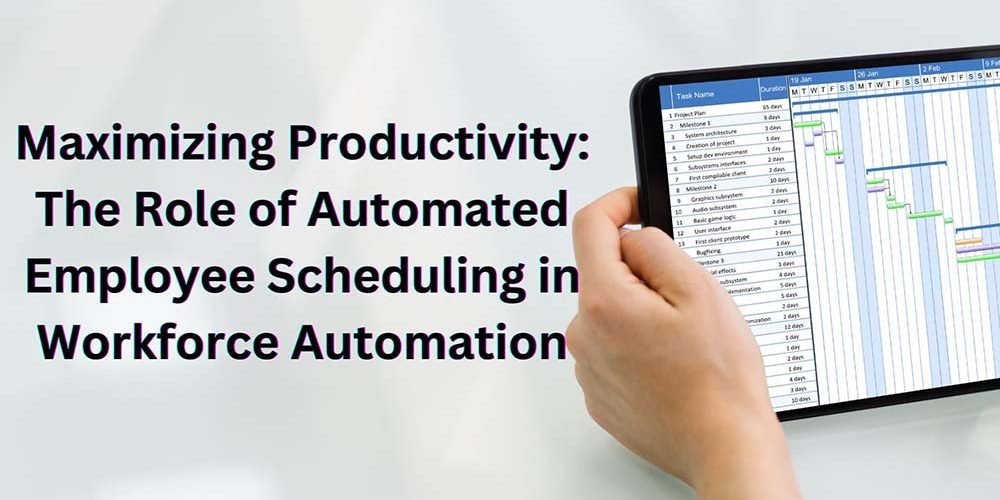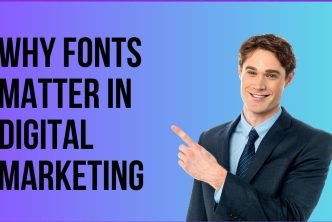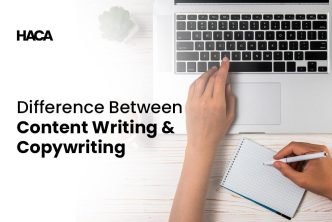Do you run a small business and find managing employee shifts difficult? An automatic shift scheduler is your answer! The automated software is responsible for scheduling and reshuffling employee shifts without any bias.
The work plan app is an ideal tool to assist management in saving time, reducing errors, and enhancing employee productivity. In this article, we will explore the significant reasons why your small business needs an automatic shift scheduler, the benefits it offers, and the key factors to consider when selecting a shift schedule app.
Table of Contents
The Role of Automated Employee Scheduling in Workforce Automation

Automatic employee scheduling software plays an important role in every small business by providing an easy process of creating, managing, and adjusting employee schedules. Here are some key roles and benefits of automated employee scheduling in workforce automation:
Time saving
For a small business owner, creating manual employee shift schedules can be exhausting and time-consuming. A work plan app helps you save time by coming up with shifts according to the instructions fed into its system. The tracking app is mainly efficient for businesses that work on hourly shifts thus needing multiple employee shift schedules every week.
Efficient shift allocation
Creating manual shifts can be tiring, and after long hours of work, it’s likely to result in errors such as double-booking an employee or missing some employee names.
Utilizing a workforce tracker streamlines the allocation of job assignments based on employees’ skill sets. This professional software also tracks working hours and evenly distributes tasks, ensuring a balanced workload. By leveraging this advanced tool, businesses can optimize their workforce management processes, improve productivity, and effectively allocate resources.
Cost Optimization
How do you save costs with a staffing tracker? The tracker has the ability to track every employee, and their skill set, and use that information to match them with available projects. The software then uses this data to arrange shifts, ensuring you have the right number of employees. This helps to prevent overstaffing and understaffing which are both costly. The automatic tracker efficiently tracks the hours worked by each employee, thus preventing overpayment.
Employee Satisfaction and Engagement
Employee satisfaction is crucial for the success of a business. A well-planned work plan app helps ensure employee satisfaction by assessing each employee’s skills and assigning them to job shifts that match their expertise. The system also looks at employee availability and employee preferences when creating schedules. This results in employee satisfaction and also increases their work morale.
Real-Time Updates and Notifications
Do your employees occasionally miss their work shifts due to communication challenges? An employee scheduling app is designed to send notifications to employees on information regarding changes in shifts and any other additional information. This helps in time management and helps to prevent confusion in the workplace.
Scalability
Managing the shift schedule for a startup business is easy due to the limited number of employees. As your company grows, the need for an efficient shift planner presents itself. Considering the large number of employees, managing projects and finding the time to efficiently reschedule employees hourly, becomes exhausting.
The software app functions as a deputy scheduling tool by assigning shifts to employees based on their skills and the task’s relevance. The app creates time for you to efficiently manage business projects while it helps you manage your employees.
Key Considerations When Choosing An Automatic Shift Scheduler
An automatic shift scheduler works hand in hand with the company’s management to ensure that both time and resources are well spent. Here are some of the key considerations you should keep in mind when choosing one.
Ease of use

How easy is it to operate the shift scheduler app? You need to acquire software that can be operated with minimal training, so as to save on cost. The data input process has to be simple, the employee shift management has to be efficient and minimal time should be used when inputting employee data.
Customization and Flexibility
When choosing the appropriate scheduling software for your small business, it is important to consider flexibility and customization capabilities.
The software needs to be able to match employees to the right project using the skill set provided, pick on time-off requests when creating a work schedule and also be able to notify the employees of any changes.
Automation Capabilities
The main need for an automatic shift schedule app is its ability to automatically create sufficient work schedules. When you are researching for the appropriate shift scheduler, you should consider looking for features like shift templates, shift swapping, automatic shift distribution, and also, conflict resolution capabilities.
Integration With Other Systems
You should consider the software’s ability to work hand-in-hand with the other. This saves time and also reduces errors.
For example, the shift tracker can track the number of hours each employee has taken part in and calculate the total wages. The data can then be integrated with the payroll software for easy payment.
Reporting and Analytics
A good shift schedule software should be able to analyze employees’ performance based on set criteria and rank them. Labor costs are also important when calculating the monthly financial reports.
Mobile Accessibility
Mobile phones have become easily accessible, making communication easy. The right software should allow you and your employees to access schedules, make changes, and receive notifications on the go.
Pricing
As a small business, the main goal is to minimize expenses. The price of a shift schedule software should therefore be taken into consideration during the research process. Free shift scheduler apps are also a good option if you are on a tight budget.
Security and Data Privacy
A shift scheduling app will contain the employee’s private data such as their phone numbers, physical address, and how much they earn. Security and data privacy is a vital requirement to consider as you research software. You should ensure that the shift scheduler uses advanced security measures, such as encryption and access controls, to protect sensitive employee information.
How Does Automated Scheduling Integrate With Time Tracking And Attendance Systems?
Automated shift scheduling integrates with time tracking and attendance systems to ensure employee work hours are accurately recorded and make the management process smooth. The integration begins with data exchange where the automated employee scheduling system and the time tracking system exchange data so as to synchronize. This is done using Application Programming Interfaces.
The next step is to establish employee profiles in both systems and then generate work schedules using the skill requirements, shift patterns, and availability. The shifts are then connected to the time-tracking system. This ensures that the scheduled and recorded hours of work are the same.
Time clock integration is achieved by using time clocks which keep track of when employees clock in and out. The integration takes notes of breaks and employee absences from work and uses the data when creating the next shift. The Integration finally combines data from both of the systems and creates detailed reports, which can be used by managers, the finance department, and Human resources.
Final Thoughts
By using automated shift scheduling apps, small businesses can create an easy and efficient management process, reduce manual data errors and also save time. The management software should be integrated with other softwares such as the time tracking system and the payroll system for operational efficiency.