Listening to music offers many benefits. For one, regardless of whether you are playing or working on the computer, music can help you stay focused. Two, it keeps you from getting really sleepy. Three, it helps you stay motivated to finish whatever you are working on. Four, music can help set the mood in a room. The list can go on and on, which is why digital music streaming services today are more popular than ever. But, which one should you choose? There are a lot of good ones out there so it can be quite confusing.
But, don’t fret! We have compiled some of the best offline music apps that you should check out. Keep reading and find out which one you should get!
Table of Contents
Soundcloud
Soundcloud has been around for so many years now, so it’s no surprise that it has millions of users. It does not only let you listen to music, but it also lets you upload your own pieces as well. A lot of artists today have been discovered on Soundcloud. So, if you are up for fresh and new music from artists, this is the place to be.
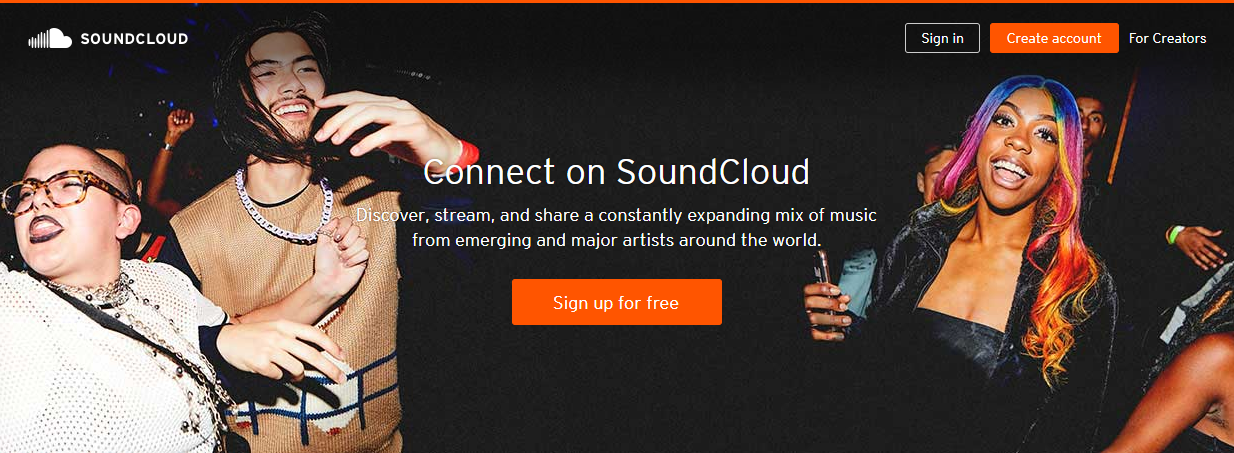
Advantages:
- User-friendly platform
- Allows you to upload existing audio files and record on the spot
- No limit to file sizes
- Unique URL address for each audio track
- Contains groups according to genres and topics
- Allows you to share audio tracks with others
Disadvantages:
- No available editing tools
- Should have a Soundcloud account to comment or follow others
Spotify
Spotify is a music streaming service that lets you access countless songs, videos, and podcasts from artists worldwide. It is one of the most popular of its kind as it has a free version. You only need to sign up through a Facebook account or an email address. This means that you can test it all you want without paying for anything. The downside to the free version is it is supported by ads. This means that you’re going to hear them now and then. If you don’t want your music to get disrupted, there is also a premium version.
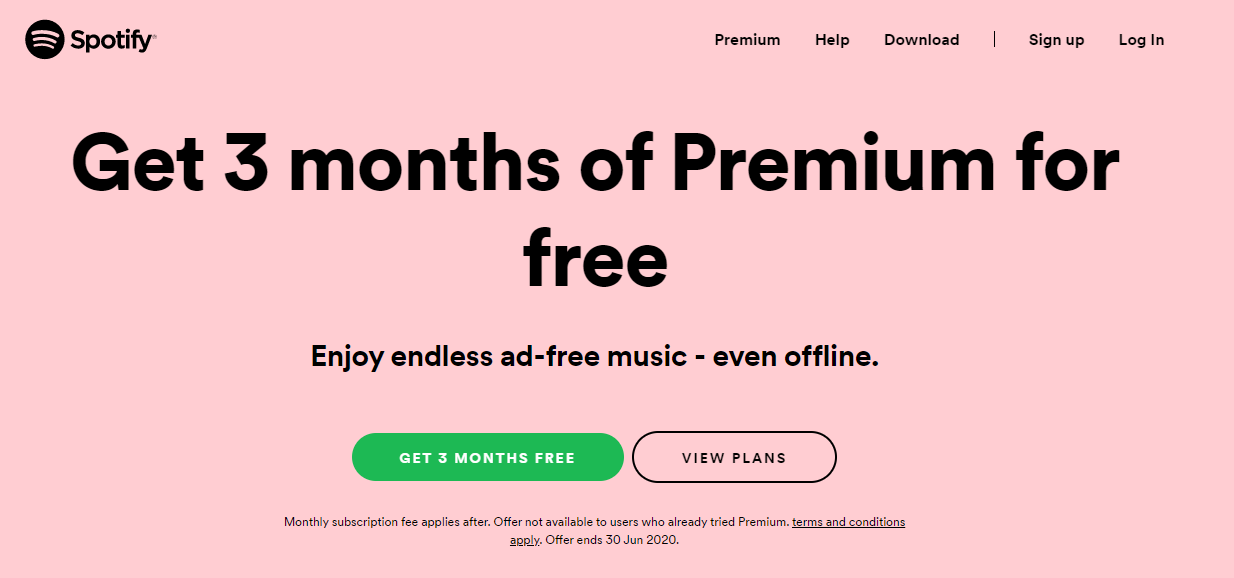
Advantages:
- High-quality
- Easy to use
- Free and premium versions available
- Compatible with iPhone and Android devices, Mac, and Windows
- Premium version lets you download music and podcasts
Disadvantages:
- Not available in other countries
- No lyrics feature
- Limited usage with the free account
Deezer
Deezer is a music streaming service established in 2007. It contains thousands of radio stations and millions of licensed songs in its library. The best thing about this service is that you can use it both on your mobile device and computer. Currently, it has over 14 million users both non-paying and paying. Although not as popular as Spotify, it is still widely used in more than 180 countries.
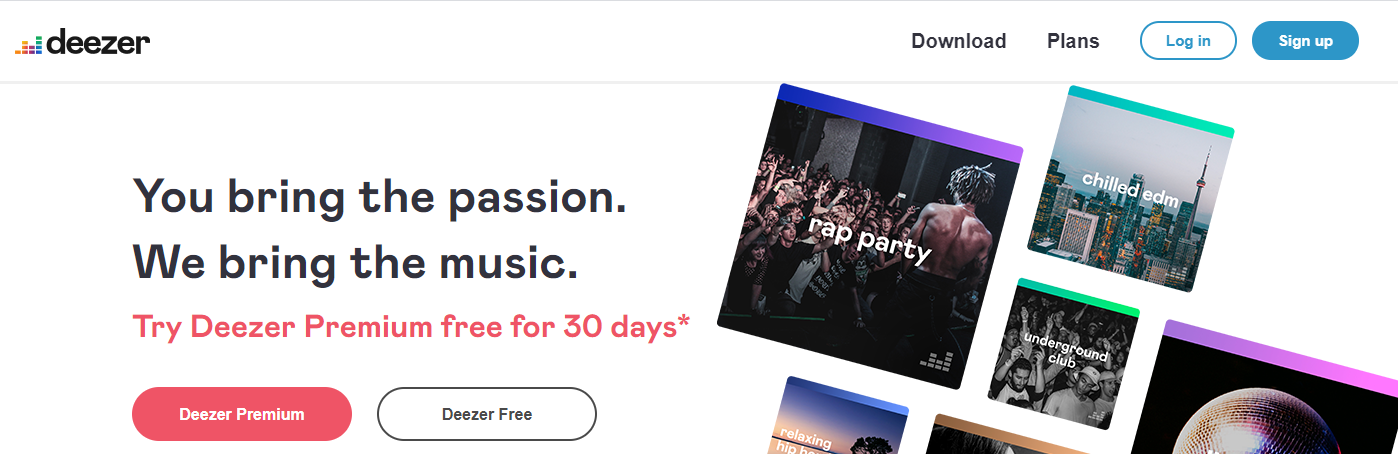
Advantages:
- Built with a music discovery feature
- Offers 30-day free trial period
- Paying customers can download music
- Includes music from unsigned artists
- Accessible from multiple devices including Windows mobile phones, Chromecast, Fire TV, Roku, Blackberry, and Apple Watch.
Disadvantages:
- Ads keep popping on the free version
- Customer support is hard to contact sometimes
- Poor sound quality on the free version
Amazon Prime Music
If you are an Amazon Prime member, you can listen to a wide selection of songs through Amazon Prime Music. It doesn’t have a free version but if you don’t like ads interrupting the songs, then this could be the one for you. This means you can now listen to songs continually without paying an added monthly fee. Similar services like Spotify and Apple Music asks for a $10 monthly subscription fee for better music experience.
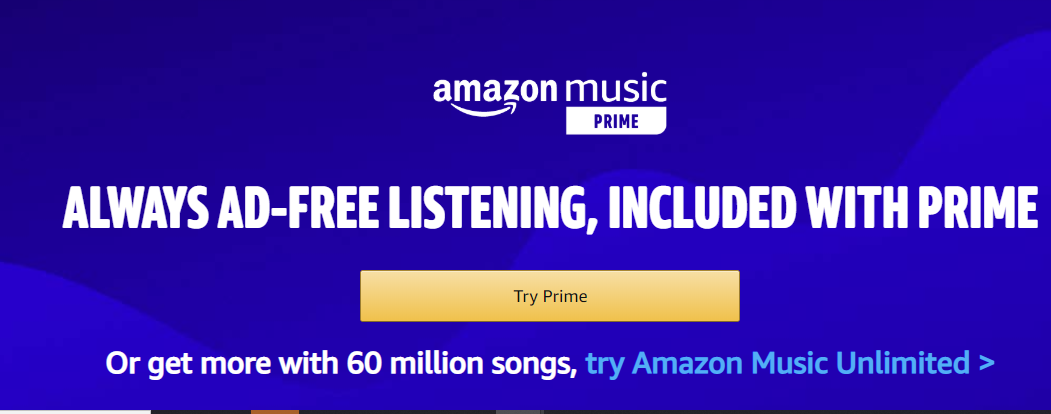
Advantages:
- Ad-free listening experience
- More than a thousand of playlists
- Enjoy music from notable artists like Pink, Daft Punk, Blake Shelton, Bruno Mars, etc.
- Lets you download songs and playlists so you can listen later on
- Advanced search feature
Disadvantages:
- No free version
- Lesser music selection compared to Spotify, Pandora, and others
Apple Music
Apple Music was released just a few years ago and already has over 60 million subscribers. Apple surely knows how to stay ahead of competitors as it lets you listen to music more easily and conveniently.
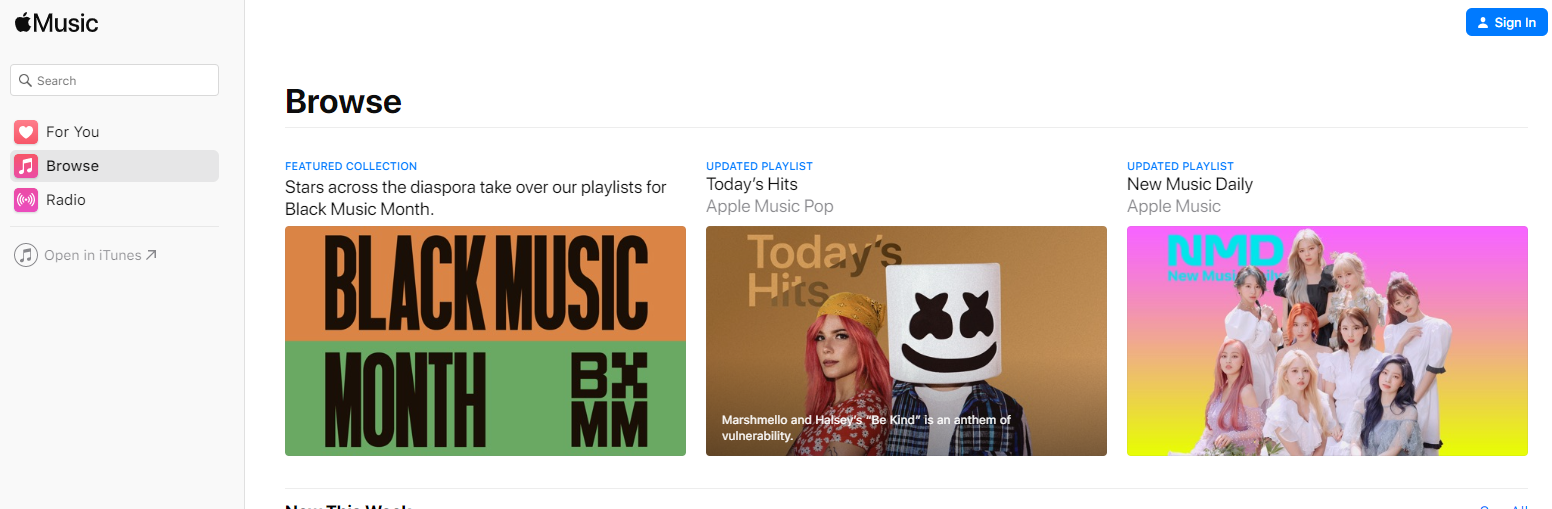
Advantages:
- Three-month free trial
- Songs are easy to discover
- More than 60 million songs stored in its library
- Lets you download songs for offline listening
Disadvantages:
- No free version after the three-month trial
- Need to have an Apple ID to listen to the songs
- All songs are protected, meaning you will lose all downloaded songs once you stop your subscription
Google Play Music
As music streaming services continue to be more popular today, Google makes sure that it keeps up with competitors. Hence, Google Play Music. Like the others, it lets you listen to music from thousands of artists.

Advantages:
- Affordable ($10/month)
- More than 20 million songs store in its library
- Download songs for offline listening
Disadvantages:
- No iOS version
- Credit card required for payment
Pandora
The popularity of Pandora is on par with Spotify and Apple Music. It is the preferred choice of millions of people from several countries. Are you wondering why? This is because it both has a free and paid version and built with many features!

Advantages:
- Free and premium versions
- At least 30 million songs stored in its library
- Easy song discovery in the premium version
- Compatible with multiple devices including iPhone and Android devices, Mac, PC, Amazon, and Roku devices
- Offers a 30-day free trial for the premium version
Disadvantages:
- Limited to Australia, New Zealand, and the US
- No family plan for all versions
So these are the best offline music apps that you should add in your device. Surely, with all these pieces of information, you now have an idea which to use. However, since some offer free trials, then take that opportunity and experience their services firsthand! After all, it all boils down to personal taste and experience!





