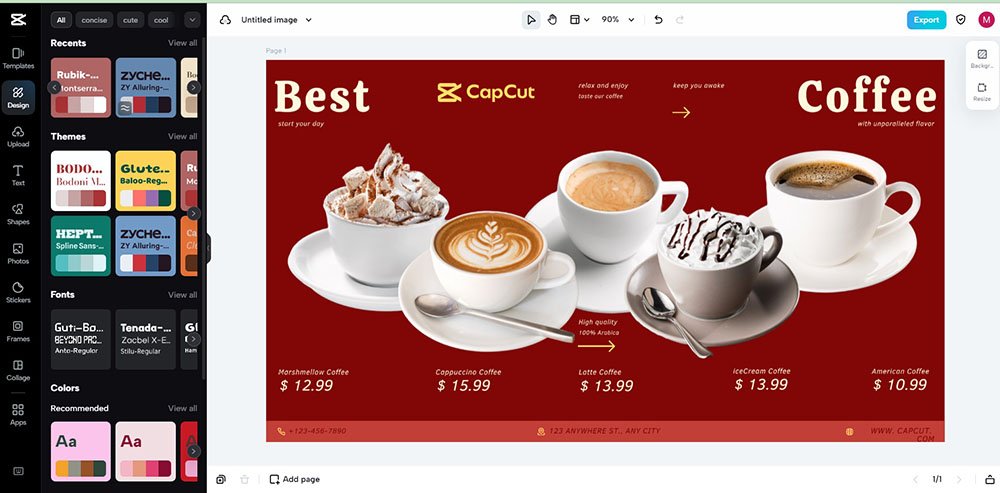Do you know how to do expert-level photo editing to your photos without even learning the core editing skills? Making dramatic transformations to your ordinary photos is now the easiest task with the use of CapCut Creative Suite’s online photo editor. It comes with exciting features and tools to help you make impressive changes to your photos while maintaining their originality. You must be thinking about what you can do with this incredible editor. So, here is the answer.
Table of Contents
Optimize the colors of your photos
It allows you to optimize the colors of your photos with just one click. When you use the online photo editor, you will see the option to optimize colors under the theme tab. When you click on this option, the editor will use machine learning technology to identify and generate the matching color palettes. From these color palettes, you can choose the one that goes perfectly well with your theme or your preferences. If you are not sure which one to choose, try a few of them by clicking on them one by one. Then, apply that color palette to your photo that looks the most incredible and interactive on it.

Replace the existing background with a newer one
Many times, simply changing the background of a photo changes its overall look. Even if your photo is not so touchy or interactive, simply adding a beautiful background to it makes it look highly interactive and inspiring. Therefore, you must think about changing the background of your photos if their existing background is not making them look cheerful. For changing background, the most difficult thing is to decide which background to use as a newer one. So, the best option is to choose any solid color in the background that will further enhance the focus on the main object. The editor comes with a full-featured color palette from where you can choose any color for your photo’s background.
Fixing blurs and vagueness from images
On the other hand, blurs and soft focus on the captured items/people negatively affect a photo’s beauty and charm. Even if you change the background of your photo, there must be clarity and sharpness in the main subject/object in the photo. Doing this manually is not only almost impossible but also takes so much time to reach the desired results. To save you time, this online photo editor by CapCut Creative Suite comes with the most interactive and AI-based image sharpener to help you sharpen images online.
Upscale them by keeping the quality and pixels intact
Experts never use photos with low resolutions and poor quality. You might have noticed that most of the experts’ photos are in HD form or contain higher resolution. Due to higher resolution, the amount of pixels in each photo is abundant which adds more clarity and preciseness to even the minor details of a photo. To help you out, CapCut Creative Suite’s online editor brings the image upscale function that you can use for free. You can use this incredible editor to convert your poor-resolution images with poor quality to higher-resolution images with improved quality and more pixels gradient.
Use AI tools to further enhance your photo
Besides these tools and functions, there are a great deal of other tools, features, and functions that you can use here. The best thing is that all of these photo editing tools, whether they are AI-based or not, are free to use. There is no paid or premium version of this tool, rather any person from any place can quickly access and use them. For example, you can use old photo restoration, color correction, portrait generator, image style transfer, etc. As all of these are free and yield quick results, feel free to use them in making the most impressive transformations.
Steps To Use CapCut Creative Suite Online Photo Editor
Using CapCut Creative Suite online photo editor for master level expert editing involves only four steps which are as follows.
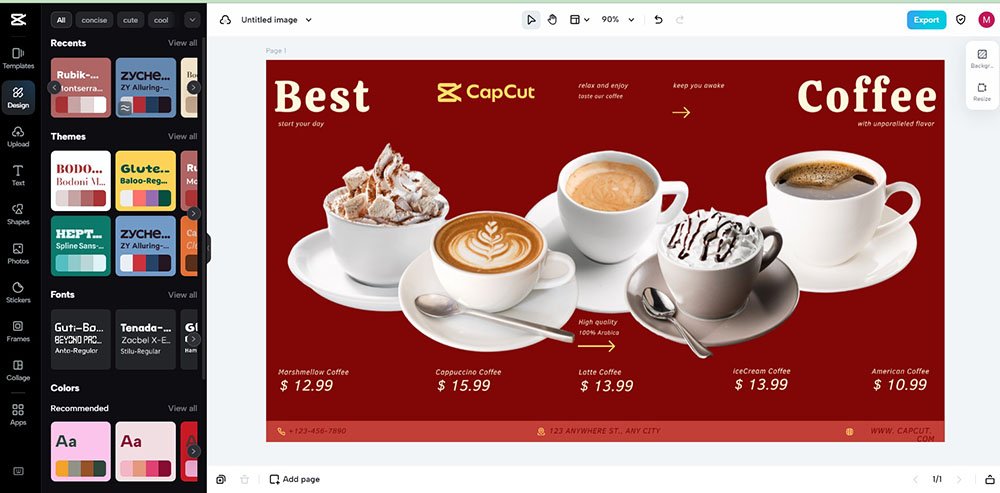
-
Step 1: Sign up
Start by creating your user account on the CapCut Creative Suite website for free. Once you sign up, verify your account through your email ID and then log in using your credentials. From the homepage tools, click on Online Photo Editor.
-
Step 2: Upload
Upload any photo to the online photo editor by using the upload button.
-
Step 3: Customize
Customize your photo by using a great variety of tools available here. All the basic editing tools and premium photo editing tools are free to use for editing photos.
-
Step 4: Save
Save your work i.e. final photo to your device by using the export and download buttons.
Conclusion
Making expert-level photo editing is just a click away from you. Let’s follow the simplest and shortest steps to create your free user account on the CapCut creative suite and start mesmerizing yourself through creating expert photos with this editor’s mind-blowing expert tools and functions.