Table of Contents
About Hulu
Hulu is a famous TV streaming service that has fresh and in-demand content stored in its library. Here, you can find blockbuster movies and popular TV shows that you can watch whether you are at home or traveling. Do you want to learn more about Hulu? Read below the frequently asked questions regarding this streaming site so you can decide whether or not it is worth your money.
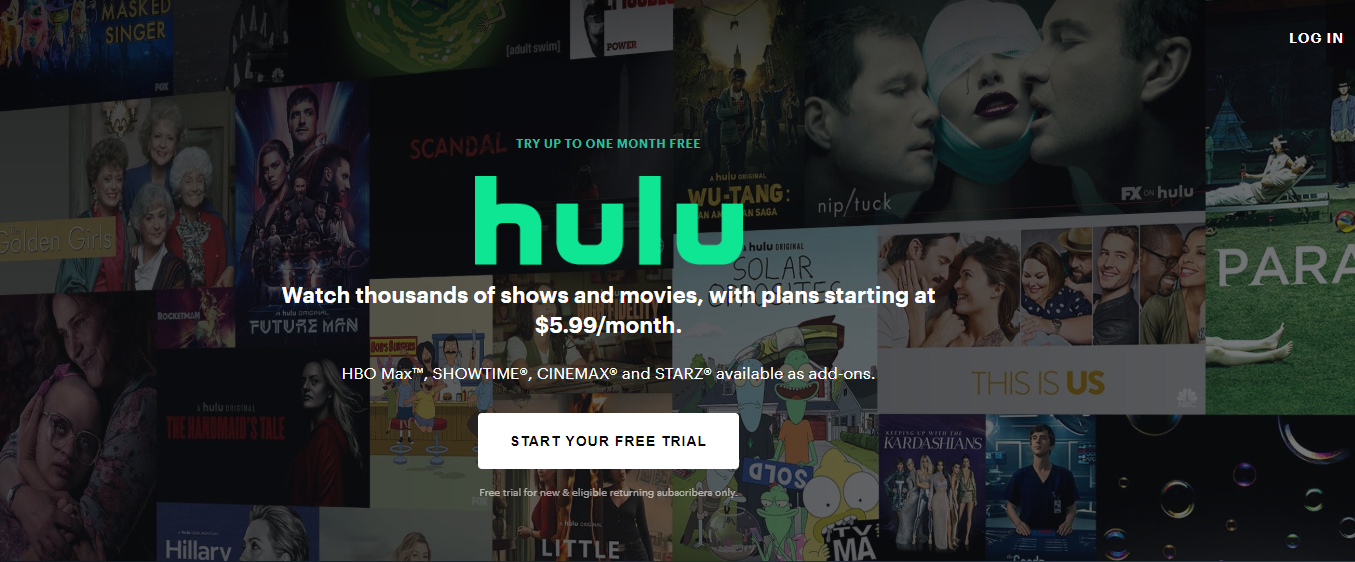
How Many People Can Watch Hulu at Once?
How many people can watch Hulu simultaneously depends on several factors – what devices you are using, which Hulu Tier you subscribed to, and your location. For example, for its basic on-demand service, you can only watch on one screen. For the Hulu + Live TV package, you are allowed up to two simultaneous screens. They also offer “Unlimited Screens” so many people can watch Hulu at the same time.
How Many Devices Can Stream Hulu at the Same Time?
By default, you are allowed to stream on Hulu using two different devices. But with the Unlimited Screens add-on, you can stream using the devices linked to your home network simultaneously. If you are not at home, you can also enjoy Hulu using three different mobile devices. If you are a subscriber of STARZ, HBO Max, SHOWTIME, and Cinemax, you can stream them on five different screens, including your mobile devices.
Can You Share Your Hulu Account With Others?
Since you can stream on different screens, you can share your Hulu account with others. You can activate your account on various devices, but take note that you can only stream on two different devices at once.
How Much Is the Unlimited Screens Add-on on Hulu?
You can upgrade your current Hulu subscription with their Unlimited Screens add-on by adding $9.99 per month. This lets everyone at your home stream at the same time plus you are allowed to watch up to three mobile devices when you’re not at home.
What Are the 60 Channels on Hulu?
You can enjoy about 60 channels on Hulu that you can enjoy with your subscription. Here are some of the channels available:
| ABC | Cartoon Network | Disney Junior | Food Network | HGTV | NBCSN |
| ABC News Live | CBS Sports Network | Disney XD | Fox Business Network | History Channel | Olympic Channel |
| CBS | Cheddar Business | E! | Fox News Channel | HLN | Oxygen |
| CBSN | CNBC | ESPN | Freeform | Investigation Discovery | Pop TV |
| Fox | CNN | ESPN2 | FS1 | Lifetime | SEC Network |
| NBC | CNN International | ESPNews | FS2 | MSNBC | Syfy |
| ACC Network | Cozi TV | ESPNU | FX | MotorTrend | TBS |
| Big Ten Network | The CW | ESPN Bases Loaded | FXM | NASA | TCM |
| Boomerang | Discovery Channel | ESPN College Extra | FXX | National Geographic | Telemundo |
| Bravo | Disney Channel | ESPN Goalline | Golf Channel | Nat Geo Wild | TLC |
What Are the Hulu Packages?
There are four Hulu packages:
- Hulu – $5.99 per month
- Hulu (No Ads) – $11.99 per month
- Hulu + Live TV – $54.99 per month
- Hulu (No Ads) + Live TV – $60.99 per month
Premium add-ons are also available:
- HBO Max – $14.99 per month
- Cinemax – $9.99 per month
- Showtime – $10.99 per month
- STARZ – $8.99 per month
Furthermore, Hulu has featured add-ons that you can add to any Live TV plan:
- Unlimited Screens Add-on – $9.99 per month
- Enhanced Cloud DVR Add-on – $9.99 per month
- For both add-ons – $14.98 per month
Hulu also offers network add-ons that you can also add to any Live TV plan:
- Espanol Add-on – $4.99 per month
- Entertainment Add-on – $7.99 per month
You can also enjoy subscription bundles that you can ink with other streaming services, including:
- ESPN+
- Disney+
- Sprint
- Spotify
What Is the Hulu Basic Account?
Hulu Basic is the cheapest and simplest streaming package that you can avail of. It will only cost you $5.99 each month but you can already have access to its entire catalog. However, the downside to this is that you are going to see a lot of ads popping up. If you don’t want to spend too much and won’t mind ads disrupting your show, then you’d want to try this package first.
What Is the Difference Between Hulu and Hulu Plus?
Hulu is a completely free streaming service and functions more like a preview of Hulu Plus. Since it is free, you can only watch limited content, which can leave you hanging with your favorite shows. Meanwhile, for Hulu Plus, you will see that their shows offer complete episodes.
So, if you are not sure yet if you want to subscribe to Hulu Plus, you sure try Hulu first to get an idea of what it’s like.
Which Is Better, Sling or Hulu?
There may be various TV streaming services out there, but many people often use Hulu and Sling. So, which one is better? The simplest answer is it really depends. To help you decide, let’s compare the two.
When it comes to the price, Sling is more affordable. It offers three bundles – Sling Blue, Sling Orange, and Sling Orange + Blue. Blue and Orange cost $30 each, while the combination of the two is only $40.
Hulu, on the other hand, it’s Hulu + Live TV streaming bundle costs $54.99 per month. There are cheaper packages available but they come with many ads.
For the available channels, Hulu is the winner. It offers at least 60 channels, meanwhile, Sling only offers half – 30 channels.
For streaming on multiple screens, Hulu is also the winner. With its Unlimited Screens add-on, you can use up to five different home screens and three mobile devices on the go.
Therefore, if you compare the two, they have their own advantages. Sling is a more practical choice, but if you want better streaming experience, then Hulu is definitely the one.





