Generally speaking, you might crop a video for these reasons:
- Remove unnecessary elements of a video in the background.
- Move and adjust the edges of a video.
- Adjust the perspective of a video.
- Remove watermarks in the corner of your video.
- Fit the video to a new aspect ratio.
With the right video editor, it’s easy and quick to crop a video. The following part explains how to crop videos with a free movie maker – MiniTool MovieMaker.
How to Crop a Video with MiniTool MovieMaker
MiniTool MovieMaker is one of the best video editing software for both beginners and experienced users to create amazing videos in minutes. This video editor allows you to crop, trim, split, rotate, and flip videos, apply filters, add transitions, adjust video playback speed, and more.
As for cropping videos, MiniTool MovieMaker supports custom cropping and offers 4 preset aspect ratios 16:9, 4:3, 1:1, 3:4, and 9:16. Follow the steps below to crop videos with MiniTool MovieMaker.
Step 1. Launch MiniTool MovieMaker after installation. Select an aspect ratio for your video project and click on New Project.
Step 2. Under the Media tab, click Import Media Files to add the video you want to crop.
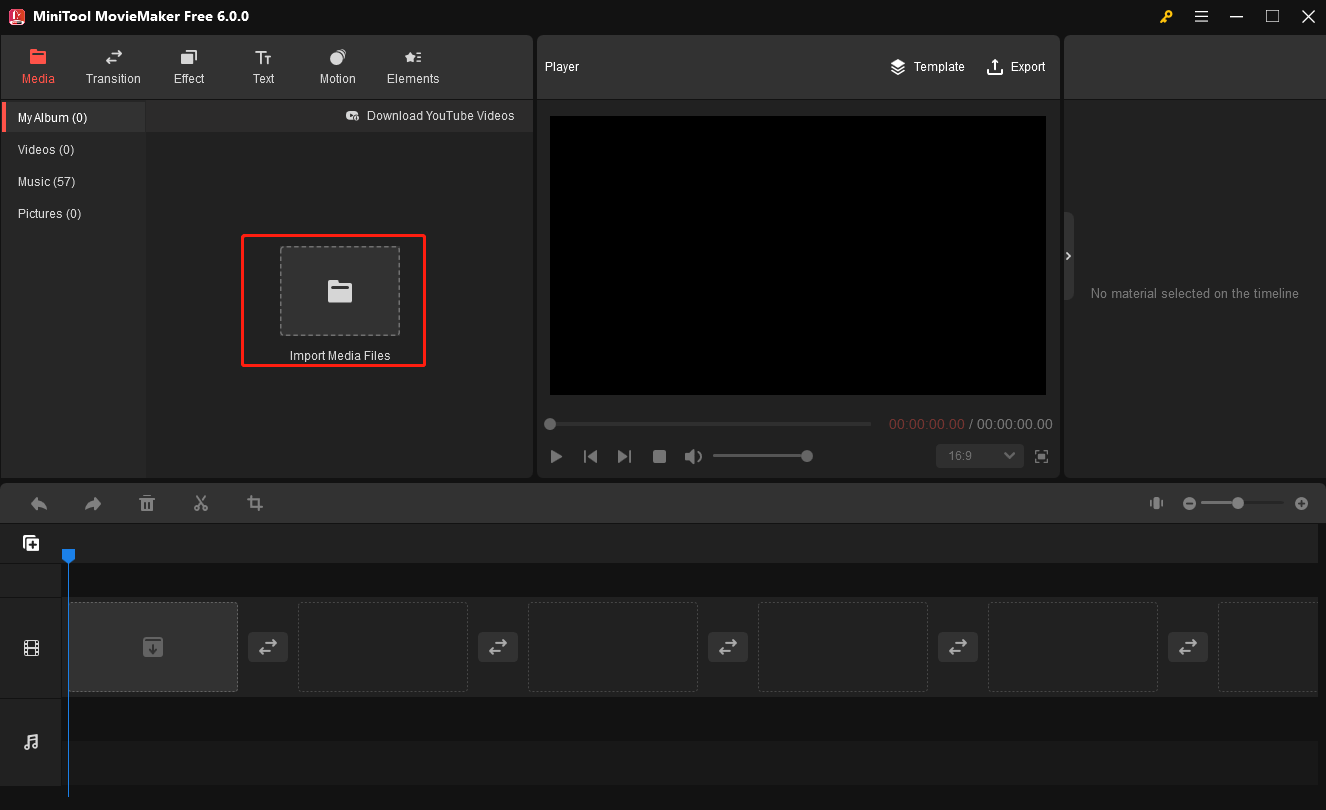
Step 3. Drag the video to the timeline. Click it on the timeline and click the Crop button.

Step 4. Drag any side or apex of the rectangle to adjust its size and move the rectangle to choose which parts of the video you want to keep. The outside parts of the rectangle will be eliminated.
Alternatively, you can click the Ratio menu and choose a target aspect ratio, and then move the rectangle to select the elements you want to save. Click OK to crop the video.
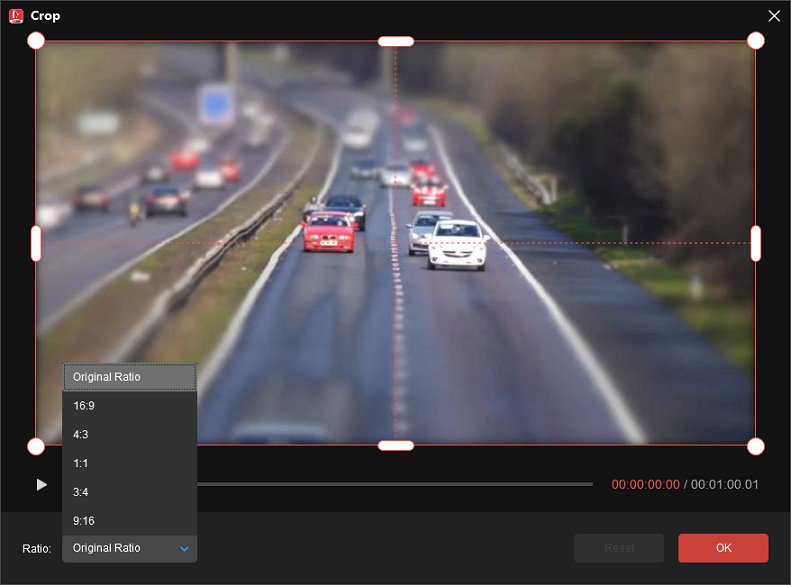
Step 5. Preview your video and then you can continue to edit the video. Once done, click Export, choose the output format and destination folder, and click Export.
Final Thoughts
It’s simple to crop videos on Windows PCs as many video editors are equipped with the cropping feature. Cropping means removing some elements on the top, bottom, right, and left corners of the video. This changes the perspective of the video and affects the visual experience. Cropping won’t change the video length.
By the way, let’s talk about the differences between cropping, trimming, and splitting because many people don’t know that.
Trimming is the process of cutting off both ends of the video. If you want to remove the beginning or the end parts of a video, just trim it. Unlike cropping, trimming changes the duration of the video.
Splitting is the process of dividing a whole video into two or multiple clips. Then, you can edit the clips individually, add some effects to the clips, or delete unwanted clips.
Whether you need to trim, crop, or split videos, MiniTool MovieMaker is a good choice. What’s more, this video editing software can export videos up to 1080p without watermarks.





