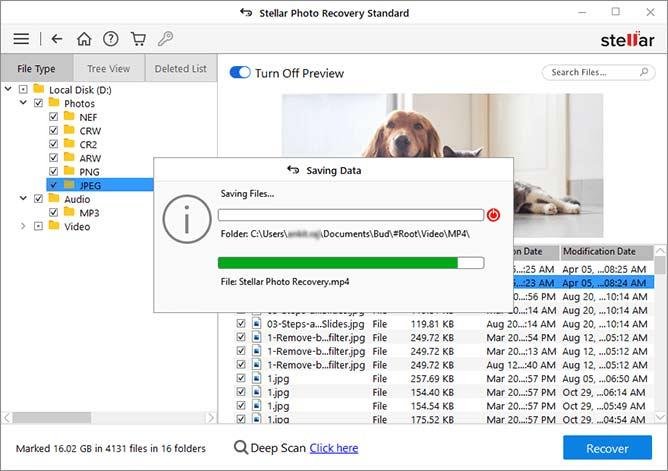It is very painful to lose memorable pictures from your camera, mobile, computer, or any other device. Many of you must have experienced the terrible situation of losing important pictures from Canon camera. It’s a common problem; just apply the recovery methods mentioned in this article to know how to recover deleted photos from a Canon camera for free. The photo recovery is somehow not as simple as it sounds, especially if you don’t have a proper tool or method.
Whether you have lost or deleted pictures from your Canon camera by mistake, during device formatting, or because of any other reason, there are always chances to get them back. Here, in this article, we will discuss how to recover deleted photos from Canon camera step by step! So, let’s discuss these photo recovery methods in detail.
Table of Contents
What Causes the Deletion of Pictures on Canon Camera?
Before you apply any recovery method to restore deleted pictures from Canon Camera, it is important to find the exact cause for the data loss issues. There are several reasons why data loss on Canon cameras happens, some of them are:
- Accidental deletion: You may have accidentally deleted files from your Camera. In such cases, you can check the recently deleted folder or use tools like Stellar Photo Recovery to restore them.
- File Transfer errors: There may be some problems or interruptions before the completion of the transfer process of pictures from/to your Canon camera.
- Formatting: Formatting your camera card is helpful in several ways, but it wipes all your data, including your pictures from it.
- Virus or malware attacks: When you try connecting your camera to an infected device, it may get corrupted or lead to data loss issues on it.
Tips Before Recovering Deleted Pictures from Canon Camera
There are certain tips that you must keep in your mind before you proceed with the deleted photo recovery methods. These mainly include:
- Avoid Using Camera: Once you encounter data loss issues on your camera, make sure you don’t save any new pictures on it. This is mainly done to prevent overwriting of data on the deleted data. Saving new files on your camera can make the recovery process more difficult.
- Avoid saving the recovered images on the same storage device: It is not considered good practice to save the recovered images on the drive or SD card from which it was deleted. This overwrites the data and may cause problems during the recovery process.
- Select the appropriate data recovery tool: There are several factors that you need to consider before opting for any data recovery tool for your deleted photo recovery. Make sure your software is reliable with your Camera brand and model. Stellar Photo Recovery is the best recovery tool available as it features a high-success rate with 100% safety and security.
Quick Methods to Recover Deleted Pictures from Canon Camera
This part of the blog explains how to recover deleted photos from canon camera. Just go with the below-given recovery methods one-by-one to get your deleted pictures back:
Method 01: Recover Deleted Pictures via Backup
If you have enabled the automatic photo backup option on your device, you can recover your photos from cloud storage and save them again on your SD card. All you have to do is:
- Launch the cloud storage that you use for your camera in the browser of any computer.
- Locate the backup files and then click to Download them.
- Now, connect your SD card to that PC and copy-paste your photos to your SD card.
Method 02: Use the Photo Recovery Tool
When you don’t have any backup of deleted images, you can use a professional photo recovery tool to get the deleted pictures from your camera back within a few clicks. As mentioned above, before you proceed with the recovery method with any photo recovery tool, check their features, functionalities, and pricing. Stellar Photo Recovery is an all-in-one photo recovery tool that is capable of recovering not only your deleted pictures, but also your lost videos, audio, and documents from different devices.
Here are some important highlights of the Stellar Photo Recovery tool:
- Recover accidentally deleted pictures from any internal or external storage devices, including HDDs, SSDs, USBs, etc.
- Support recovery of even permanently deleted files of multiple types, including photos, videos, audio files, etc.
- Allow you to preview recoverable files before saving them on your device.
- The deep scan feature of the recovery software performs a comprehensive scan of the selected drive or storage location.
- The software is available in multiple versions, check their feature and select the one that best suits your requirement.
Now, check the below-given steps to know how to recover deleted photos from Canon camera using the Stellar Photo Recovery tool:
- Download and install the Stellar Photo Recovery tool on your computer. Now, connect your Canon Camera SD card to your Windows or Mac computer using the card reader.
- Launch the software and from its main page, select the storage location from where you need to recover your deleted picture and click the Scan

- After completion of the scanning process, go through the list of recoverable files and select the files which you need to restore. Tap the Recover button to save them on your device.
Wrapping Up:
Whenever you encounter data loss issues on your Canon camera, don’t worry! Just apply the aforementioned recovery methods to recover deleted photos from a Canon camera for free. All you need is a backup or any professional photo recovery tool, such as Stellar Photo Recovery. It is a very easy and quick process to recover deleted files using this amazing tool. Must give it a try!