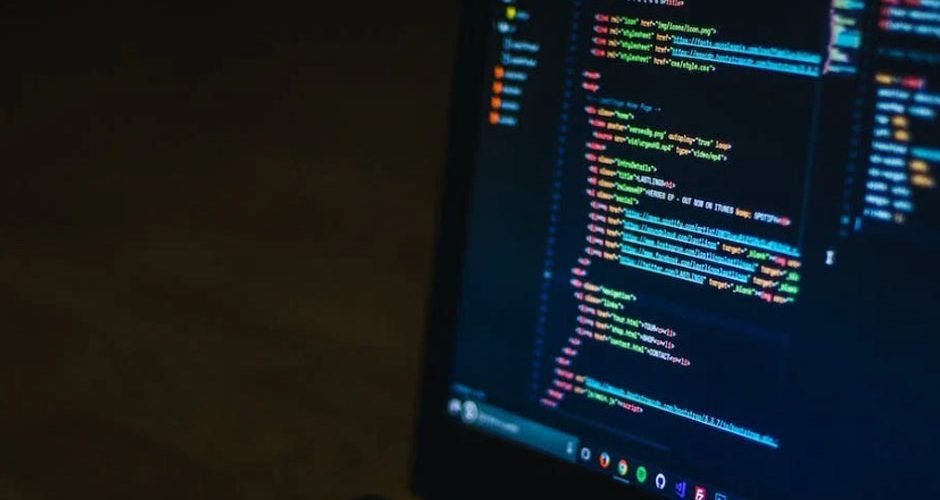The world of Samsung Smart TV app development is evolving rapidly. In this comprehensive guide, we delve into the nuances of testing and debugging apps specifically designed for Samsung Smart TVs, a key aspect often overlooked but crucial for app success.
Table of Contents
Understanding the Samsung Smart TV Platform
Samsung Smart TVs, renowned for their advanced technology and user-friendly interfaces, are powered by the versatile Tizen operating system. This platform offers a unique set of features that cater to a diverse range of user preferences and needs. From high-definition streaming capabilities to interactive applications, Samsung Smart TVs provide a rich and immersive user experience. Understanding these features is crucial for developers to create apps that are not only functional but also engaging and intuitive for the end-user.
Challenges and Nuances in Samsung Smart TV App Development.
Developing apps for Samsung Smart TVs presents a unique set of challenges and nuances. The Tizen OS, while robust and flexible, requires a specific approach to app development that differs from traditional mobile or web applications. Developers must navigate the intricacies of the platform, such as its specific SDKs, programming languages, and design guidelines. Additionally, ensuring compatibility across different models of Samsung Smart TVs adds another layer of complexity. This section aims to shed light on these challenges, offering insights and strategies to help developers effectively navigate the Samsung Smart TV app development landscape.
Setting Up the Testing Environment for Samsung Smart TV Apps
Creating a robust testing environment is critical for Samsung Smart TV app development. This involves utilizing various tools and emulators that simulate the Tizen OS environment. In this section, we’ll discuss the essential tools that developers need to effectively test their apps, ensuring compatibility and performance across different Samsung Smart TV models.
Creating Realistic Testing Scenarios for Diverse Samsung TV Models.
Developing testing scenarios that cover the diversity of Samsung Smart TV models is a challenging yet vital task. This part of the guide focuses on how to create realistic and comprehensive testing scenarios that ensure your app provides a consistent user experience across all Samsung Smart TV models, from the latest releases to older versions.
Debugging Techniques for Samsung Smart TV Apps
Debugging is an integral part of the app development process. This section highlights common bugs and issues specific to Samsung Smart TV apps, along with strategies and best practices to effectively address them. We’ll delve into the intricacies of debugging in the Tizen environment, helping developers swiftly resolve issues.
Utilizing Samsung’s Developer Tools for Efficient Debugging.
Samsung offers a range of developer tools designed to streamline the debugging process. This part will guide you through these tools, demonstrating how they can be used to efficiently identify and fix issues in your Samsung Smart TV app, ultimately enhancing the app’s stability and performance.
Logging and Monitoring Best Practices for Samsung Smart TV Apps.
Effective logging and monitoring are crucial for maintaining the health of any app. In this section, we’ll cover the best practices for logging and monitoring in Samsung Smart TV apps, ensuring that developers can track app performance and user interactions accurately, leading to quicker issue resolution and improved app quality.
Enhancing App Performance on Samsung Smart TVs
App performance is key to user satisfaction. This section focuses on optimizing the speed and responsiveness of apps on Samsung Smart TVs. We’ll explore techniques to enhance performance, ensuring that your app runs smoothly and provides a seamless user experience.
Memory Management and Resource Optimization Strategies.
Effective memory management and resource optimization are vital for the smooth operation of apps on Samsung Smart TVs. This part of the guide provides strategies to manage resources efficiently, thereby reducing the app’s footprint and enhancing its performance.
Lampa.dev: Pioneering in Samsung Smart TV App Development
Innovative Approaches and Solutions by Lampa.dev in Samsung Smart TV App Development.
Lampa.dev stands out as a leader in Samsung Smart TV app development. This section showcases their innovative approaches and solutions, highlighting how they have successfully tackled the challenges of app development for Samsung Smart TVs, setting a benchmark in the industry.
Advanced Testing Methods for Samsung Smart TV Apps
In the dynamic world of Smart TV applications, adopting advanced testing methods is not just beneficial but necessary for success. The complexity and diversity of Samsung Smart TVs demand a sophisticated approach to testing, one that ensures apps are not only functional but also deliver a superior user experience. This segment delves into the cutting-edge testing methodologies that are reshaping the way Samsung Smart TV apps are developed and maintained.
Automated Testing and Continuous Integration Techniques.
Automated testing and continuous integration represent the cornerstone of modern app development, especially for platforms like Samsung Smart TV. These methods enable developers to automate repetitive tasks, identify issues early, and integrate changes smoothly, thereby accelerating the development cycle. This section will explore various automated testing frameworks and continuous integration tools that are compatible with the Tizen OS. We’ll also discuss how to set up an automated testing pipeline that aligns with the specific requirements of Samsung Smart TV app development, ensuring that every release meets the highest standards of quality and reliability.
Ensuring Compatibility with Future Samsung Smart TV Updates.
The ever-evolving nature of Samsung’s Tizen OS means that apps must be adaptable to future updates and changes. This part of the guide focuses on the proactive measures developers can take to future-proof their apps. We’ll cover strategies for staying informed about upcoming updates, techniques for predictive testing, and ways to design apps with flexibility and scalability in mind. By anticipating and preparing for future changes, developers can safeguard their apps against potential compatibility issues, ensuring a seamless experience for users regardless of updates or new model releases.
Best Practices in Samsung Smart TV App Quality Assurance
Quality assurance in Samsung Smart TV app development goes beyond basic functionality checks. It encompasses a comprehensive approach that aligns with Samsung’s specific quality guidelines and standards. This section will provide an in-depth look at these guidelines, offering practical advice on how to integrate them into your development process. From UI/UX considerations to performance benchmarks, we’ll guide you through the key aspects of Samsung’s quality expectations, helping you create apps that not only function flawlessly but also deliver a premium user experience.
Regular Updates and Maintenance for Long-Term App Success.
Continuous improvement through regular updates and maintenance is vital for the longevity and success of Samsung Smart TV apps. This part will discuss the importance of a well-planned update strategy, including how to schedule updates, manage version control, and effectively roll out new features. We’ll also touch on maintenance best practices, such as monitoring app performance, addressing user-reported issues, and ensuring ongoing compatibility with the Samsung Smart TV ecosystem.
User Feedback: Incorporating User Insights into Testing Cycles.
Integrating user feedback into the testing and development cycle is crucial for creating apps that truly resonate with the audience. This section will explore effective methods for gathering and analyzing user feedback, from in-app surveys to analyzing usage data. We’ll discuss how to translate this feedback into actionable insights, using it to refine features, fix usability issues, and enhance the overall user experience. By placing users at the heart of the development process, developers can create Samsung Smart TV apps that not only meet but exceed user expectations.
Conclusion
As we look towards the future, Samsung Smart TV app development continues to evolve. This concluding section reflects on the trends and advancements in the field, emphasizing the ongoing importance of quality assurance and the role of innovative companies like Lampa.dev in shaping the future of Smart TV app development.
This guide aims to foster a culture of excellence in Samsung Smart TV app testing and development. By mastering the techniques and best practices outlined, developers can significantly contribute to the advancement of the Smart TV app ecosystem, delivering exceptional user experiences on Samsung Smart TVs.